Step-by-Step Guide to a Great Start
Starting Primary School at Immanuel Lutheran College
Welcome to ImmanueL
Your Guide to a Smooth Start
Welcome to the Immanuel community! We’re so excited to walk alongside your family as your child begins their journey at Immanuel Lutheran College. This guide will help you feel confident and calm as you tick off each step for a smooth and settled start.
This guide walks you through everything you need to know—just follow each step and you’re good to go.
Your Family’s Journey Begins Here – One Step at a Time, All Are Important
Accordion Content
Update Medical & Contact Information
Complete this quick online form to confirm your child’s medical needs, emergency contacts and consents.
Complete the Medical, Consents and Contact Details Form
Classroom Visits
Drop in to see your classroom and meet your teacher before school starts on Friday 24 January 2025 between 8.30am to 10.00am.
Primary School Staggered Start Dates
On the first day of school, all new students will go directly to their classrooms, where they will meet with their teacher and introduced to their classroom buddies.
If you are. unsure where your child’s classroom is located, one of our staff in the Primary School Administration Office will be happy to assist you.
Prep Students:
- Group 1 (A–K): Tuesday 28 January
- Group 2 (L–Z): Wednesday 29 January
- All Prep: Thursday 30 January
Years 1–6:
Tuesday 28 January – arrive by 8:15am for an 8:30am start.
College Shop
The College Shop has everything your family needs to start the year confidently:
- Full uniform range (formal & sport)
- School bags and accessories
- House spirit merchandise
College Shop
Uniform Price List
Uniform Fitting Appointments
All new students must book a 30-minute uniform fitting. Families with 3–4 children should book a 1.5-hour session.
BOOK FOR NOVEMBER
BOOK FOR DECEMBER
BOOK FOR JANUARY
House Group Allocation
All students are placed into one of four Houses:
- Bribie (Red – Kangaroo)
- Moreton (Green – Crocodile)
- Stradbroke (Blue – Shark)
- K’gari (Yellow – Dingo)
Siblings and children of alumni are placed in the same House. Allocation is confirmed at your fitting appointment.
Booklist & Stationery
- Primary School students’ books and stationary will be sent directly to their classrooms as a part of their school fees. There is no need to order them separately.
The College will issue all student devices for students in Years 4 to 6. The devices are incorporated into your fees, as a 1:1 rental program (over three years). Please note BYO device is not an option.
New Year 4 to 6 students can collect their iPad on the following days:
Device Collection Dates:
Devices can be collected from the College Innovation Hub at the following times:
- Year 4 – Date to be advised
- Year 5 – Date to be advised
- Year 6 – Date to be advised
To help your child get started smoothly, please ensure the Student Device Agreement is completed before their device collection date. Devices can only be issued once this agreement has been submitted.
Café on the Green is open to both students and families. You’re welcome to stop by before or after school to grab a coffee, connect with others, or simply enjoy the campus atmosphere.
Primary School students must order their tuckshop online via Flexischools before 9.00am.
Primary Students Payment Options
- Order recess/lunch via Flexischools before 9:00 am
Opening Hours
For the most up-to-date opening hours and menu:
If your child would like to learn an instrument or take voice lessons, now’s the time to apply—places fill quickly, so apply early to avoid disappointment.
STAYING INFORMED AND CONNECTED
COMMUNICATION
We know how important strong communication is between school and home for student success. That’s why we offer a range of ways for families to stay informed and engaged with school life. Stay connected and up to date with all the latest news, events, and important information.
Parent Login
In Week 1, after your child has begun school, you’ll receive your Immanuel Lutheran College login details. Please ensure you keep these details in a safe place. This login is used for access to areas of the College App including Clipboard and SEQTA Engage (academic reports, notices, etc.)
Connect to each communication platform:
CONTACTING TEACHER/STAFF
We value open, respectful communication.
We value open, respectful communication. The best way to reach your child’s teachers:
- Log in to SEQTA Engage or the College App
- Tap on your child’s Timetable
- Select the subject and click the
email icon to start a conversation
COLLEGE CALENDAR
Never miss a moment .
The College Calendar is available in the Immanuel College App.
- View upcoming camps, concerts, key dates
- Search for specific events or filter by category
- Save events directly to your mobile phone calendar
SMS
In the case of emergency, important to keep your details up to date, medical and contact.
We’ll send SMS alerts when:
- Your child is absent and hasn’t been marked with an explanation
- There’s an urgent or school-wide announcement
SMS notifications go to the primary contact listed, but we can set up both parents to receive messages — just contact Main Administration. You can update your contact details via SEQTA Engage.
THE VILLAGE – YOUR PARENT TOOLKIT
It takes a village to raise a child — and at Immanuel, we’ve built one just for you.
The Village is your central hub for all the little (and big) things that help you stay informed, feel connected, and walk alongside your child’s journey through school. It brings together key platforms like SEQTA Engage, the Immanuel App, and other essential tools to keep everything in one place.
SEQTA Engage is a core part of The Village — your personalised window into your child’s learning, wellbeing, and academic journey. SEQTA Engage is part of The Village – your one-stop hub for key resources:
- Term updates
- Handbooks & policies
- College Shop (uniforms, booklists)
- Transport details
- Assessment forms
- Photo galleries
- Communication tips
- Cocurricular schedules
- College calendar & map
COLLEGE APP
The College App brings everything together:
Choose a tour that suits your family and discover what makes our school truly special.
- Mark absences without calling
- Access The Village, SEQTA Engage, Clipboard, Calendar
- View news, alerts and key links
SEQTA ENGAGE
Supporting Your Child’s Learning
SEQTA Engage is your personalised window into your child’s learning. Use it to:
- Check homework and upcoming assessments
- View teacher feedback and results
- Track attendance and timetables
- Email teachers directly
- Download academic reports
CLIPBOARD
Cocurricular Teams and Sessions
Keep track of your child’s sports, music, and clubs through Clipboard, accessible via the Immanuel College App. See:
- Team details and training sessions.
- Music rehearsals and club meetings
- Updates and cancellations
CONTACTING TEACHER/STAFF
We value open, respectful communication.
We value open, respectful communication. The best way to reach your child’s teachers:
- Log in to SEQTA Engage or the College App
- Tap on your child’s Timetable
- Select the subject and click the
email icon to start a conversation
COLLEGE CALENDAR
Never miss a moment .
The College Calendar is available in the Immanuel College App.
- View upcoming camps, concerts, key dates
- Search for specific events or filter by category
- Save events directly to your mobile phone calendar
SMS
In the case of emergency, important to keep your details up to date, medical and contact.
We’ll send SMS alerts when:
- Your child is absent and hasn’t been marked with an explanation
- There’s an urgent or school-wide announcement
SMS notifications go to the primary contact listed, but we can set up both parents to receive messages — just contact Main Administration. You can update your contact details via SEQTA Engage.
THE VILLAGE – YOUR PARENT TOOLKIT
It takes a village to raise a child — and at Immanuel, we’ve built one just for you.
The Village is your central hub for all the little (and big) things that help you stay informed, feel connected, and walk alongside your child’s journey through school. It brings together key platforms like SEQTA Engage, the Immanuel App, and other essential tools to keep everything in one place.
SEQTA Engage is a core part of The Village — your personalised window into your child’s learning, wellbeing, and academic journey. SEQTA Engage is part of The Village – your one-stop hub for key resources:
- Term updates
- Handbooks & policies
- College Shop (uniforms, booklists)
- Transport details
- Assessment forms
- Photo galleries
- Communication tips
- Cocurricular schedules
- College calendar & map
COLLEGE APP
The College App brings everything together:
Choose a tour that suits your family and discover what makes our school truly special.
- Mark absences without calling
- Access The Village, SEQTA Engage, Clipboard, Calendar
- View news, alerts and key links
SEQTA ENGAGE
Supporting Your Child’s Learning
SEQTA Engage is your personalised window into your child’s learning. Use it to:
- Check homework and upcoming assessments
- View teacher feedback and results
- Track attendance and timetables
- Email teachers directly
- Download academic reports
CLIPBOARD
Cocurricular Teams and Sessions
Keep track of your child’s sports, music, and clubs through Clipboard, accessible via the Immanuel College App. See:
- Team details and training sessions.
- Music rehearsals and club meetings
- Updates and cancellations
STAY CONNECTED
COMMUNICATION
We know how important strong communication is between school and home for student success. That’s why we offer a range of ways for families to stay informed and engaged with school life. Stay connected and up to date with all the latest news, events, and important information.
Connect to each communication platform:
The College App brings everything together:
- Mark absences without calling
- Access The Village, SEQTA Engage, Clipboard, Calendar
- View news, alerts and key links
SEQTA Engage is your personalised window into your child’s learning. Use it to:
- Check homework and upcoming assessments
- View teacher feedback and results
- Track attendance and timetables
- Email teachers directly
- Download academic reports
Keep track of your child’s sports, music, and clubs through Clipboard, accessible via the Immanuel College App. See:
- Team details and training sessions.
- Music rehearsals and club meetings
- Updates and cancellations
Be part of our story, follow us:
We value open, respectful communication.
We value open, respectful communication. The best way to reach your child’s teachers:
- Log in to SEQTA Engage or the College App
- Tap on your child’s Timetable
- Select the subject and click the
email icon to start a conversation
Never miss a moment. The College Calendar is available in the Immanuel College App.
- View upcoming camps, concerts, key dates
- Search for specific events or filter by category
- Save events directly to your mobile phone calendar
In the case of emergency, important to keep your details up to date, medical and contact.
We’ll send SMS alerts when:
- Your child is absent and hasn’t been marked with an explanation
- There’s an urgent or school-wide announcement
SMS notifications go to the primary contact listed, but we can set up both parents to receive messages — just contact Main Administration. You can update your contact details via SEQTA Engage.
It takes a village to raise a child — and at Immanuel, we’ve built one just for you.
The Village is your central hub for all the little (and big) things that help you stay informed, feel connected, and walk alongside your child’s journey through school. It brings together key platforms like SEQTA Engage, the Immanuel App, and other essential tools to keep everything in one place.
SEQTA Engage is a core part of The Village — your personalised window into your child’s learning, wellbeing, and academic journey.
SEQTA Engage is part of The Village – your one-stop hub for key resources:
- Term updates
- Handbooks & policies
- College Shop (uniforms, booklists)
- Transport details
- Assessment forms
- Photo galleries
- Communication tips
- Cocurricular schedules
- College calendar & map
Extra Information for Parents
Accordion Content
Your go-to guide for College information, procedures and daily life.
We encourage all parents to take a moment to review the current handbook to better understand how we work together to support your child. View Parent Handbook
Drop-and-Go and Parking
- Parent Designated Parking: Available near the Worship Centre (entry via Wises Road/Paveway Drive) or Rim Road.
- Primary School Drop-and-Go: Use the Worship Centre or Rim Road area and remain in your vehicle when dropping students off.
- Please Avoid: The Early Learning Centre car park (reserved for Immanuel Early Learning Centre families).
To assist with safe pick up we have staggered collection times.
Staggered Car Park collection times:
If your oldest child is in:
- Prep – 2.55pm
- Years 1 and 2 – 3.00pm
- Years 3 and 4 – 3.10pm
- Years 5 and 6 – 3.20pm
- Years 7 to 12 – 3.20pm
Bus Travel
You may be eligible for assistance through the School Transport Assistance Scheme.
Flexible options to suit your family’s needs.
Choose the payment plan that works best for you:
- Annual payment – includes an early bird discount
- Semester billing – pay in two instalments
- Direct debit – weekly or fortnightly automatic payments
Keeping us informed helps us support your child.
Please follow the steps below based on the length of your child’s absence:
- 1–2 Days: Notify via the College App. We also have an Absentee Line if you are unable to access the App at the time: Ph: 07 5477 3459
- 3–9 Days: Please contact Primary Office prior to the absence for applicable forms Email: psoffice@immanuel.qld.edu.au
- 10+ Days: Prior approval must be obtained from the Principal for extended absences over 10 days via the Application of Exception form (link below).
Our Primary School hours are from 8:30 am to 3:00 pm.
To assist with safe pick up we have staggered collection times.
Staggered Car Park collection times:
If your oldest child is in:
- Prep – 2.55pm
- Years 1 and 2 – 3.00pm
- Years 3 and 4 – 3.10pm
- Years 5 and 6 – 3.20pm
- Years 7 to 12 – 3.20pm
Use the College App before 8:00 am to log late arrivals/or early departures. All Primary students must be signed in/out by a listed parent or guardian at the Student Services office.
Our dedicated wellbeing team is here to walk alongside your child—offering support, guidance and care whenever it’s needed.
Students can self-refer, or parents can submit a referral on their behalf.
All new students will have their Student Photo ID taken early in Week 1. Once the photography company provides the printed ID cards which are kept in the library for book borrowing.Should you require a Student ID card for any reason please contact the Primary School office.
Never miss a moment—check term dates, events and activities.
You can save relevant dates directly to your mobile phone calendar/outlook within the Calendar. The Calendar can also be easily be found on the College App.
Get familiar with your new surroundings.
Thursday 27 February 2025 | 5:30 – 7:00 pm
Join us for a warm welcome, meet other families, and start building connections. Invitations will be emailed closer to the date.
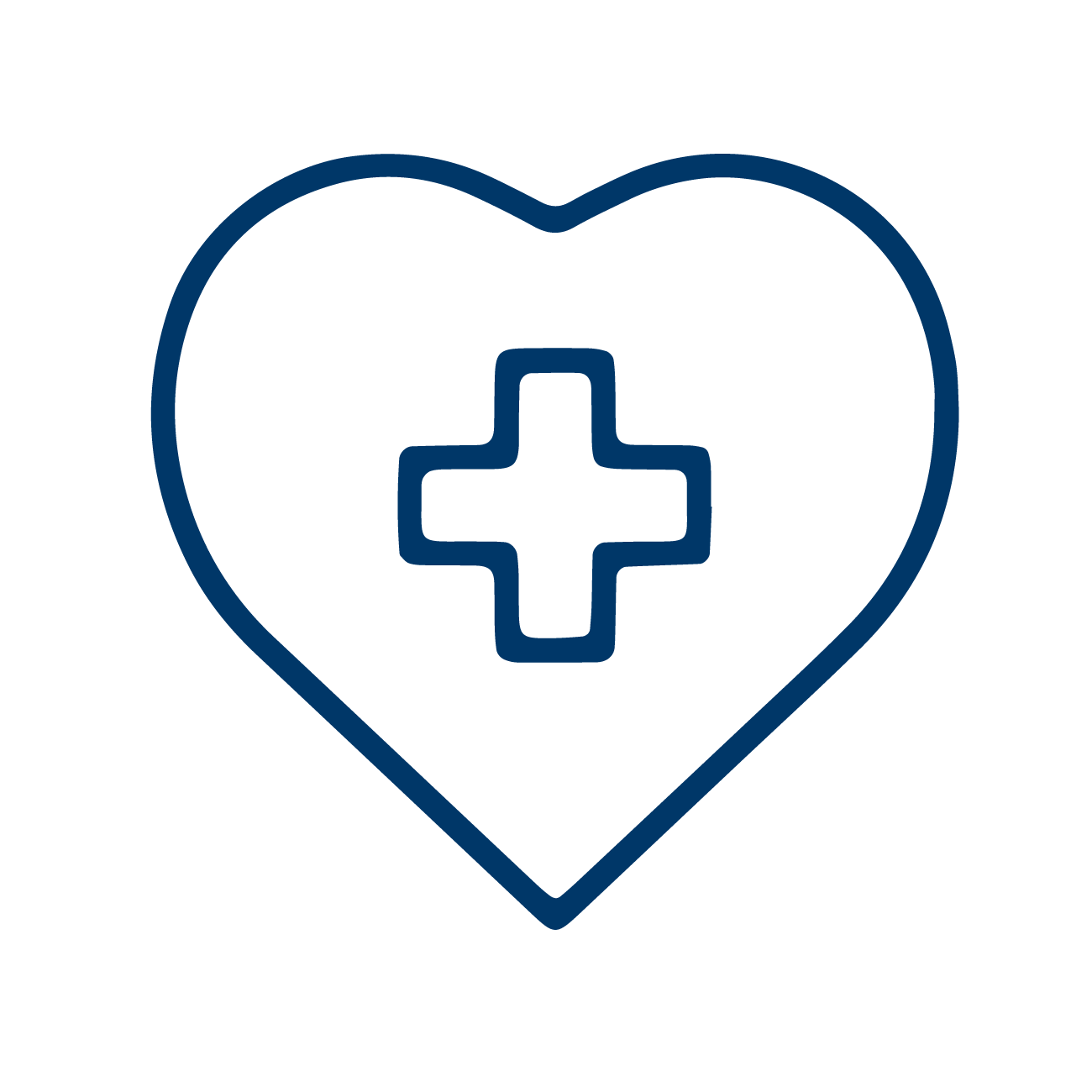
 ) on
) on
 Big games, bold efforts – and bright future
Big games, bold efforts – and bright future
 A huge danke to our amazing Fruehlingsfest sp
A huge danke to our amazing Fruehlingsfest sp
 Catch all th
Catch all th
 Secondary Students – Get Ready to Get Colou
Secondary Students – Get Ready to Get Colou