Information for New Primary School Students - During the Year
New Year 4 to 6 students will receive an iPad. This device will be issued via the College. The Enrolment Registrar will arrange this on your behalf.
Please note that a Device Agreement must be completed before the student can receive their device.

Welcome to our new school App. From the latest school news to updates on cocurricular activities and events to marking your child's absentees (yes, no more phone calls to student services to mark your child absent!). You will also be able to access your parent portal, SEQTA Engage and the college calendar right from the app.
To get started:
- Download: Visit the App Store on your device and search for "Immanuel School App". Tap on the install button. It's as simple as that! If you already have the app downloaded, delete and reinstall the app on your mobile phone.
- Login: Once you’ve installed the app, you must use your Immanuel parent portal credentials to log in. Please note that you will not receive your login details until your child actually starts school. I will email all new families in the first week of the new school year to advise them of their login details.
- Notifications: To ensure you never miss out on any important updates, turn on your notifications. Go to 'Settings' on your device, find the Immanuel School App, tap 'Notifications', and toggle the switch to 'Allow Notifications'. You’ll also need to make sure you’ve got notifications on inside the app itself.
- Subscriptions: To customise the information you receive, select your subscriptions. After logging in, go to 'Subscriptions' in the app menu and choose the areas that interest you. You can select as many as you like and change these at any time. If you don’t change these, you will get notifications for ALL cocurricular activities, year levels, sports, etc.
View Video
All classes in the Primary School start at 8:30 am.
Finish times will differ based on the year levels to help ease the traffic congestion in the afternoons:
Prep 2:55 pm
Years 1 - 2 3:00 pm
Years 3 - 4 3:10 pm
Years 5 - 6 3:20 pm
All new students are allocated to one of our four Sports Houses:
Bribie (red), Moreton (green), Stradbroke (blue), and K'gari Fraser (yellow).
Siblings are always placed in the same House.
New students' House allocations are advised when you are purchasing uniforms from the College Shop. It is listed on their system.
SEQTA Engage password and Login details will be emailed to parents once your child commences their studies at Immanuel.
SEQTA is a gateway to your child's academic reports, fee statements, notices and timetables.
Please download the College App, which will have an icon to take you to SEQTA engage.
The Primary School Uniform Timetable advises on which days to wear which uniform.
At the start of each term, this information is updated and available via the SEQTA Engage Portal on our website and the College Shop web page.
Finding a car park in schools can sometimes be a bit challenging and we have implemented a couple of initiatives to assist you.
For Primary School parents, there are convenient parking options near the Worship Centre or by the swimming pool/College Shop. Rim Road is also available for parking and drop-off.
Please note that the Immanuel Early Learning Centre Car Park, in front of the Main Administration Building, is strictly reserved for IELC families. We kindly ask that other college families refrain from parking or dropping off children in this area.
To make your mornings a bit smoother, we encourage parents to use the drop-and-go zones near the Worship Centre and Rim Road. Around 8 am, our amazing senior students, lovingly referred to as "car park heroes," will be there to walk your child to class. This thoughtful gesture not only saves you time but also eases the stress of finding a parking spot.
Your cooperation and understanding contribute greatly to the positive atmosphere at our school.
STAS (School Transport Assistance Scheme) school bus pass applications for the 2024 school year.
Parents/Carers will need to apply for a new school bus pass if their students are -
• Starting at a new school in 2024
OR
• Moving into Year 7 at their current school in 2024
OR
• Residing at a new address in 2024
Parents/Carers will not need to apply for a school bus pass if their students are already bus pass holders and are (a) staying at the same school and (b) residing at the same address.
Parents/Carers can apply for STAS online here http://www.qld.gov.au/schooltransportassistance
Additional Information
Please contact STASDigital.Helpdesk@tmr.qld.gov.au or 1300 119 289 for technical assistance with your online application.
Please visit our website below for school bus service information.
CDC Sunshine Coast https://cdcqueensland.com.au/bus-services/sunshine-coast-schools/
Phone: (07) 54766622 Email: info.sunshinecoast@cdcbus.com.au
Bus passes will be delivered to the school in the first 2 weeks of term 1 to be distributed to students. A grace period will apply for the first 2 weeks to allow students to receive their bus passes.
Please keep in mind if your student isn't eligible for a school bus pass, you will need to obtain a go Card online or from your closest retailer. For more information, please visit https://translink.com.au/tickets-and-fares/go-card
If you have any queries, please contact:
Emily Meek
School Liaison and Customer Service Co-ordinator
T (07) 5476 6622 M 0459 854 010
A 11 Page Street, KUNDA PARK, QLD 4556
E emily.meek@cdcbus.com.au
cdcqueensland.com.au
On the first day of school, all new students will go directly to their classrooms, where they will meet with their teacher and be introduced to their buddies.
If you are unsure where your child’s class is located, then one of our staff in the Primary School Office will be happy to assist.
All new students from P-12 will have their Student Photo ID's taken early in the new year, this will be done during school time.
Fees are paid using one of the three payment options noted below.
- Pay the annual amount no later than the first Friday of Term 1 and receive an early payment discount.
- Semester Invoice – full semester amount payable no later than the first Friday of Term 1 and Term 3 each year.
- Direct debit payment plan – Weekly or fortnightly direct debit payment plans can be arranged with the Business Office.
You can commence a payment plan with the College at any time prior to commencing at the College. The College manages the Direct Debit payment plan and does not attract any additional fees for paying by this option.
(Should you not commence at the College – any monies paid will be returned to you). If you start this in the earlier years, it can certainly add up and assist as you move into the Secondary School Years.
You are welcome to make additional one-off payments during the year to build credit towards future years.
For those with more than one child at the College, some families pay for any one child upfront to take advantage of an early payment discount and spread the remaining balance over the year by way of the College Direct Debit Payment Plan.
All recess and lunch orders must be lodged online (refer to information regarding Flexischools), and orders must be placed before 9:00 am.
Primary School Tuckshop operates every day.
Menus are available via the Tuckshop website.
Each year level has its own Facebook page where parents can connect and share information. This is a great resource and especially helpful when you are new to the College.
Below are the year-level links that you can click on and ask to join:
|
Year Level |
Facebook page |
|
Prep |
|
|
Year 1 |
|
|
Year 2 |
|
|
Year 3 |
|
|
Year 4 |
|
|
Year 5 |
|
|
Year 6 |
Each term, your child will be given a list of co-curricular activities (changes each term) in which they can register their interest to participate.
Please note that at the start of each academic year, it might take a couple of weeks before the first timetable is issued.
The Innovation Hub (Library) also offers activities at recess time, which includes the Maker Space area, and the Prep to Year 3 have access to activities in the Primary School area.
Under the Education (General Provisions) Act 2006 (Qld) parents have a legal obligation to ensure that their children attend school and if your child is likely to be absent from school for more than 10 consecutive school days (e.g. holiday, illness), prior approval must be obtained from the Principal. An Application for Exemption form can be obtained either from Student Services or the Enrolments Registrar.
If your child is in the Primary School and needs to leave early, you must meet them personally at Student Services to sign them out.
If your child is absent from school, please use the College App to notify us, before the school day commences.
Recess and lunch orders can be lodged online (refer to information regarding Flexischools), and orders must be placed before 9:00 am.
The Tuckshop operates from Monday to Friday.