Information for New Secondary School Students

Welcome to our new school App. From the latest school news to updates on cocurricular activities and events to marking your child's absentees (yes, no more phone calls to student services to mark your child absent!). You will also be able to access your parent portal, SEQTA Engage and the college calendar right from the app.
To get started:
- Download: Visit the App Store on your device and search for "Immanuel School App". Tap on the install button. It's as simple as that! If you already have the app downloaded, delete and reinstall the app on your mobile phone.
- Login: Once you’ve installed the app, you must use your Immanuel parent portal credentials to log in. Please note that you will not receive your login details until your child actually starts school. I will email all new families in the first week of the new school year to advise them of their login details.
- Notifications: To ensure you never miss out on any important updates, turn on your notifications. Go to 'Settings' on your device, find the Immanuel School App, tap 'Notifications', and toggle the switch to 'Allow Notifications'. You’ll also need to make sure you’ve got notifications on inside the app itself.
- Subscriptions: To customise the information you receive, select your subscriptions. After logging in, go to 'Subscriptions' in the app menu and choose the areas that interest you. You can select as many as you like and change these at any time. If you don’t change these, you will get notifications for ALL cocurricular activities, year levels, sports, etc.
Click to View Video
Subject textbooks are loaned through the library and are included in the fees.
Textbooks can be collected when the student commences or by prior arrangement with the Enrolment Registrar.
All new Secondary School students will need to go to the Library/Innovation Hub to have their school photo taken (for our database and student IDs). This is usually done on their first day of school.
All new Secondary School students must ensure they have purchased a lock for their locker from the College Shop.
Combination locks are recommended, as we can open them via a master key should the combination be forgotten.
We encourage students to become familiar with their combination locks and to have lots of practice opening them before school commences.
The House Co-ordinator will arrange a locker for your child.
Secondary Students (Years 7 to 12) are advised to refer to their printed timetables, noting where they have a double HPE or Sports and Activity lesson.
When there is a double PE lesson, students must bring their sports uniform to the College and change before their lesson.
Start: 8:25 am Finish: 3:10 pm
Secondary School parents are encouraged to park near the A J Jericho Stadium. We request parents remain in their cars at the drop-off and turn-around points to keep traffic flowing.
The Immanuel Early Learning Centre Car Park (out the front of the Main Administration Building) is strictly off-limits for college families to park and drop off unless they have a child in the IELC.
The College will issue all student devices incorporated into your fees as a 1:1 rental program (over three years). Please note BYO is not an option.
Year 7 students will receive an iPad and MacBook Air laptop.
New Year 10s will receive an iPad and MacBook Air laptop.
Years 8, 9,11 and 12 will receive a Lenovo Think Pad.
Please note that you must complete a Device Agreement before the college will issue a device to the student.
Please be aware that students are required to store their mobile phones securely in their lockers between 8:25 am and 3:10 pm and should not have them on their person during the school day.
Students are permitted to use debit cards for purchases at the cafe or through Flexischools, but using their phones for payment is prohibited.
Mobile phones that are seen in use will be subject to confiscation.
All new students are allocated to one of our four Sports Houses:
Bribie (red), Moreton (green), Stradbroke (blue), and K'gari Fraser (yellow).
Siblings and students of ILC Alumni are always placed in the same House.
New students' House allocations are advised when you are purchasing uniforms from the College Shop. It will be listed on their system.
Fees are paid using one of the three payment options noted below.
- Pay the annual amount no later than the first Friday of Term 1 and receive an early payment discount.
- Semester Invoice – full semester amount payable no later than the first Friday of Term 1 and Term 3 each year.
- Direct debit payment plan – Weekly or fortnightly direct debit payment plans can be arranged with the Business Office.
You can commence a payment plan with the College at any time prior to commencing at the College. The College manages the Direct Debit payment plan and does not attract any additional fees for paying by this option.
(Should you not commence at the College – any monies paid will be returned to you). If you start this in the earlier years, it can certainly add up and assist as you move into the Secondary School Years.
You are welcome to make additional one-off payments during the year to build credit towards future years.
For those with more than one child at the College, some families pay for any one child upfront to take advantage of an early payment discount and spread the remaining balance over the year by way of the College Direct Debit Payment Plan.
Each year level has its own Facebook page where parents can connect and share information. This is a great resource and especially helpful when new to the College.
Below are the year-level links that you can click on and ask to join:
|
Year 7 |
|
|
Year 8 |
|
|
Year 9 |
|
|
Year 10 |
|
|
Year 11 |
|
|
Year 12 |
SEQTA Engage password and login details will be emailed to all new parents when your child commences (first day of school) their studies.
SEQTA is a gateway to your child's academic reports, fee statements, notices and academic timetable.
Please download the College App, which will have an icon to take you to SEQTA engage.
Students who arrive late and miss their House Group roll call should sign in at Student Services.
Parents who need to arrange their child's early departure can request via email or a phone call to Student Services (5477 3488).
If students leave the College early, they must sign out at the Student Services Office.
We will verify that prior approval for early departure has been granted, and your child can then meet with you at a predetermined pickup location.
If your child is absent from school, please use the College App to notify us before the school day commences.
Under the Education (General Provisions) Act 2006 (Qld) parents have a legal obligation to ensure that their children attend school and if your child is likely to be absent from school for more than 10 consecutive school days (e.g. holiday, illness), prior approval must be obtained from the Principal. An Application for Exemption form can be obtained either from Student Services or the Enrolments Registrar.
EFTPOS payments are now accepted at the tuckshop.
Alternatively, recess and lunch orders can be lodged online (refer to information regarding Flexischools), and orders must be placed before 9:00 am. Secondary School Tuck-shop operates from Monday to Friday.
Flexischools' cashless card system links a student’s existing school ID card to their Flexischools account, allowing them to purchase securely without the need for cash. A Flexischools account can be set up online and pre-loaded the account with funds. Students make purchases at the Tuckshop by scanning/ swiping their card at the cash register. On-screen photo ID security protects your account from lost or stolen cards.
- Parents can view their children’s purchases online and can set a daily spending limit.
- Students pay with cashless card, and funds are debited from your Flexischools account.
1. Register for Flexischools by clicking here.
2. Add your child, their school and class to get started. If you are registering before your child commences you will need to select “New Starter” when you are asked what class they are in.
3. Top-up your account via Visa, MasterCard, PayPal or direct deposit.
4. Add the student ID card by selecting ‘set-up card number.' This is located on the ‘My Students’ page under the link used to start an order. Enter the number from your child’s student ID card and click ‘save.'
5. Set a daily spending limit in the student profile section to control spending via cashless card.
STAS (School Transport Assistance Scheme) school bus pass applications for the 2024 school year.
Parents/Carers will need to apply for a new school bus pass if their students are -
• Starting at a new school in 2024
OR
• Moving into Year 7 at their current school in 2024
OR
• Residing at a new address in 2024
Parents/Carers will not need to apply for a school bus pass if their students are already bus pass holders and are (a) staying at the same school and (b) residing at the same address.
Parents/Carers can apply for STAS online here http://www.qld.gov.au/schooltransportassistance
Additional Information
Please contact STASDigital.Helpdesk@tmr.qld.gov.au or 1300 119 289 for technical assistance with your online application.
Please visit our website below for school bus service information.
CDC Sunshine Coast https://cdcqueensland.com.au/bus-services/sunshine-coast-schools/
Phone: (07) 54766622 Email: info.sunshinecoast@cdcbus.com.au
Bus passes will be delivered to the school in the first 2 weeks of term 1 to be distributed to students. A grace period will apply for the first 2 weeks to allow students to receive their bus passes.
Please keep in mind if your student isn't eligible for a school bus pass, you will need to obtain a go Card online or from your closest retailer. For more information, please visit https://translink.com.au/tickets-and-fares/go-card
If you have any queries, please contact:
Emily Meek
School Liaison and Customer Service Co-ordinator
T (07) 5476 6622 M 0459 854 010
A 11 Page Street, KUNDA PARK, QLD 4556
E emily.meek@cdcbus.com.au
cdcqueensland.com.au